Associate Table Metadata Information
Data Pipes automatically keeps track of all the tables that exist in its Data Lake. This helps power a rich Data Catalog for users which provides extensive details such as:
Technical information: Row and column counts, Data types for each column, Last data refresh time
Governance information: Table Owner, Security Classification for table and columns
Meaning: Editable table description and tags, column descriptions, sample Data
Origin & Usage & Relationship to other data: Data Pipes provides a Data Lineage which shows the origin, usage and relationships of each table.

Table Metadata Edit
Domain owners can edit the table metadata, including table description, column descriptions and table tags. These descriptions and tags help other users understand the intricacies of the data, such as how the data was collected. All these descriptions are fully searchable in the Data Catalog.
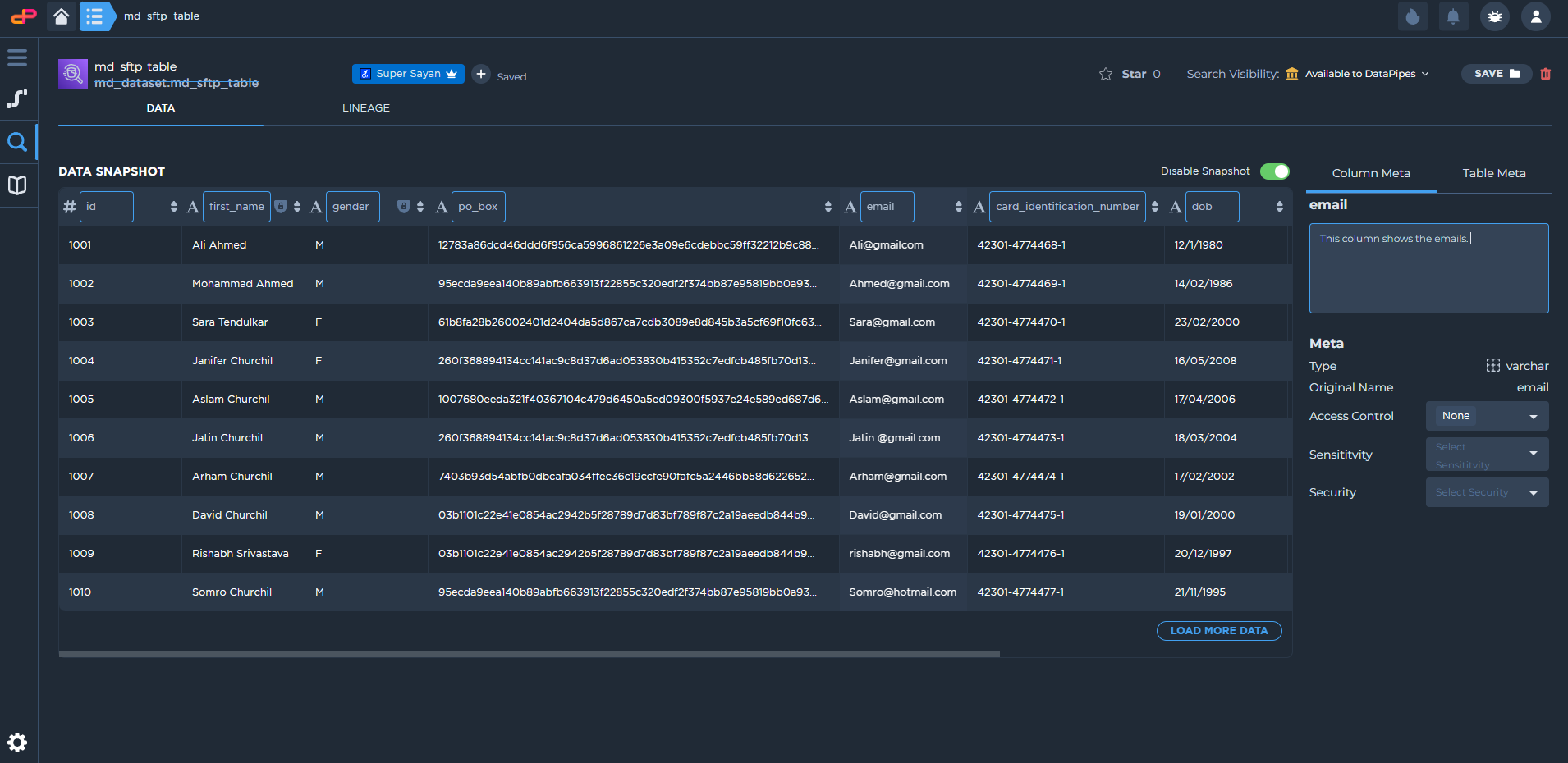
Click on edit icon on top of the table info page.
On clicking edit icon, all the editable fields will be visible like:
Providing alias to a column name
Providing information on what this table data contains
Provide column level description
Assign classification tags like - restricted/sensitive/confidential on any column.
A classification tag assigned to a column will be hidden from the data users unless explicitly granted access via Data Pipes Access Rules which is covered in a separate part of this document.
