Deployments pre requisite
AdministratorAccess account
Data Pipes deployment is performed end to end using CloudFormation template.
Data Pipes required an account with AdministratorAccess in order to deploy (and update) the CloudFormation template and create all the required resources.
License manager activated (one-time setup per account)
Data Pipes is using AWS license manager to ensure all the feature subscribed to are activated and working in an optimal setup for you.
There is no additional charge for AWS License Manager and no impact in activating this AWS service in your account.
How to activate License Manager ?
1. Connect to your AWS account
2. Open AWS License Manager (ALM)
If the interface with Overview is opening. ALM is already configured and setup (7.) in your account else continue to point 3..
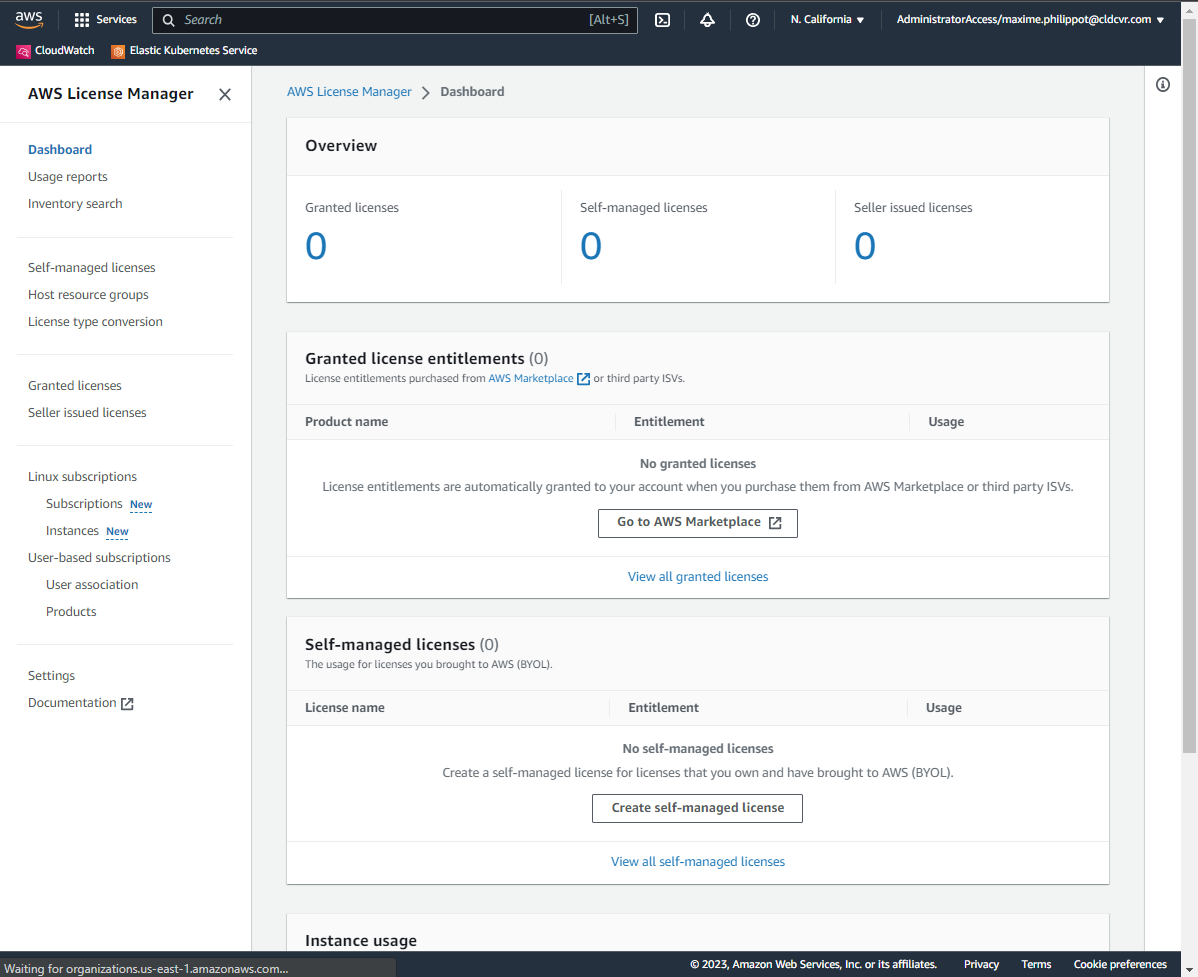
3. Click onStart using AWS License Manager
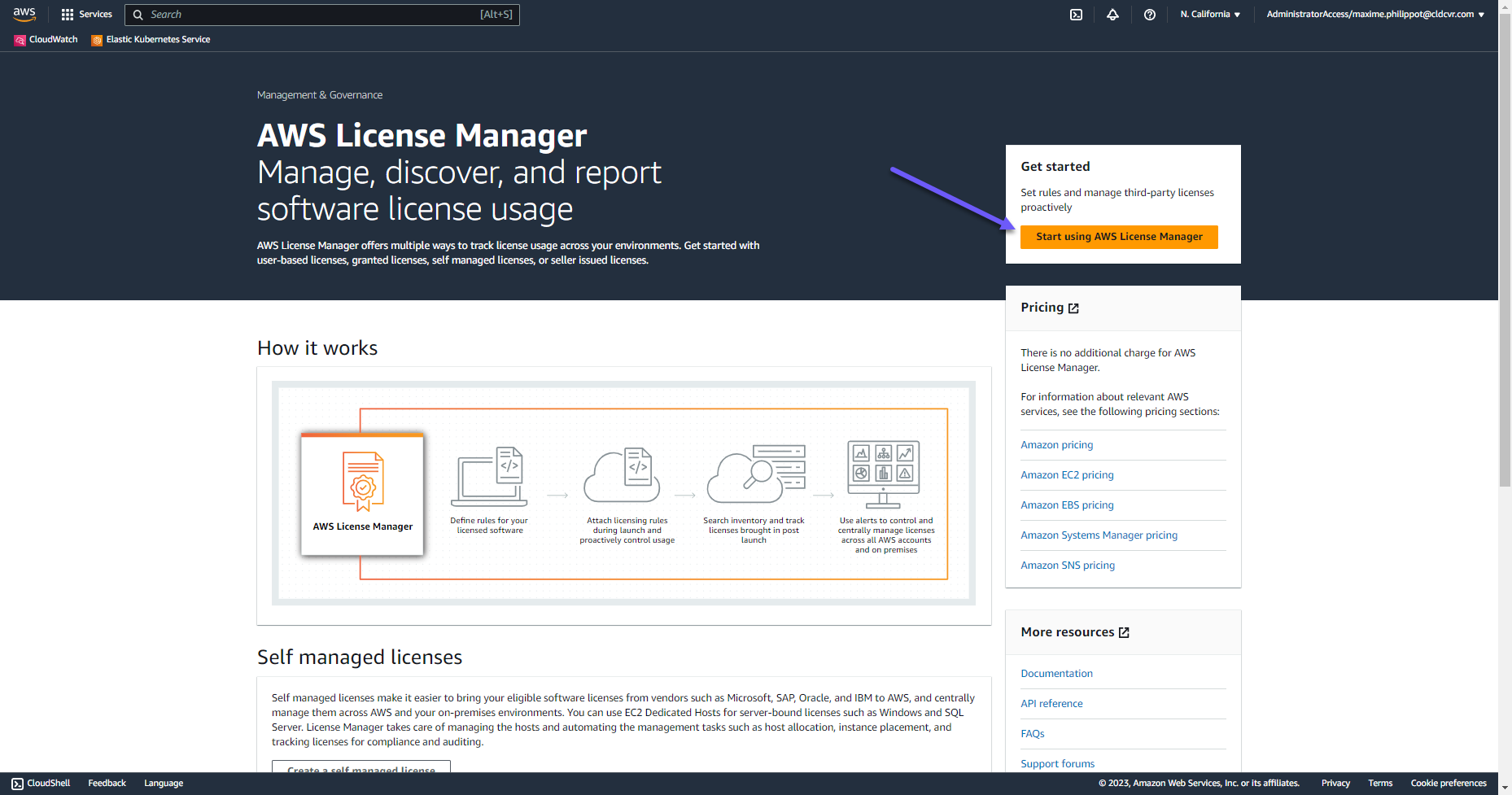
4. Check I grant AWS License Manager the required permissions and click on Grant permissions
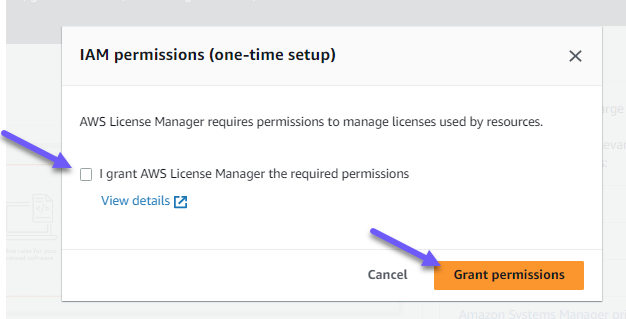
5. wait for the permission to be granted
6. ALM interface will automatically open.
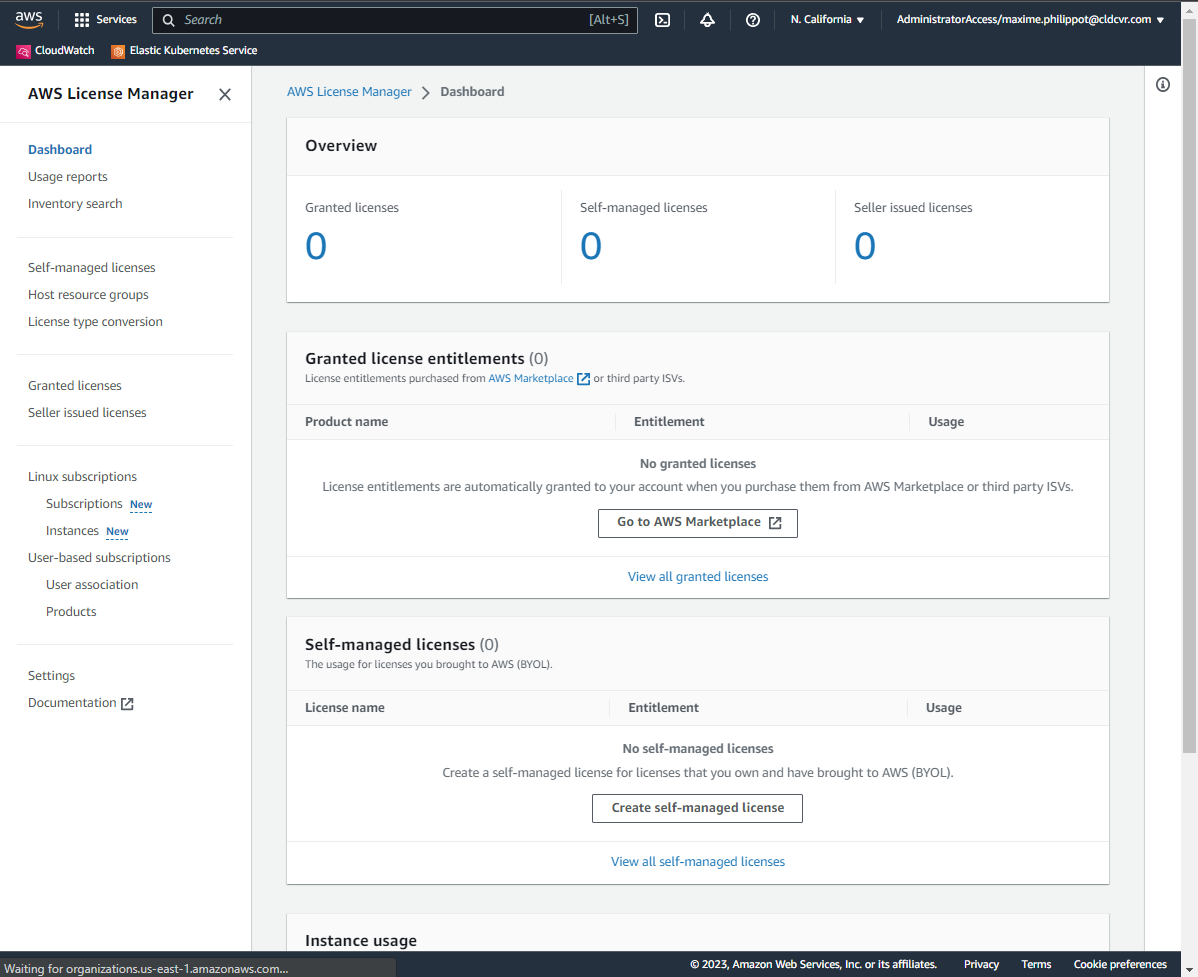
7. You are ready to use Data Pipes Licensing.
VPC requirement
Data Pipe required a VPC CIDR range of 21 to 20 to work.
All VPC CIDR range are selected in the CloudFormation interface before deploying.
