Domain Creation & Domain Owner Assignment
Within Data Pipes, Data Administrators have the authority to create Domains. Each domain can only have one owner and Domain Ownership can be decided after or during creation.
A Data Pipes user cannot own more than one domain, meaning that users who do not own any other domain are eligible to become a domain owner.
Assigning a user to become a domain owner is not a reversible or editable action unless the Domain owner decides to give up the ownership of that domain.
Steps
Login with an Administrators’ credentials.
Click on the settings icon :cogwheel: on the bottom left hand side of the screen.
From the menu click on Organization Settings tab

From the side navigation menu, click on Domains tab

Click on Add Domain button :add_domain: on the top right hand side of the screen beside the search bar.
Domain creation flow will appear as follows:
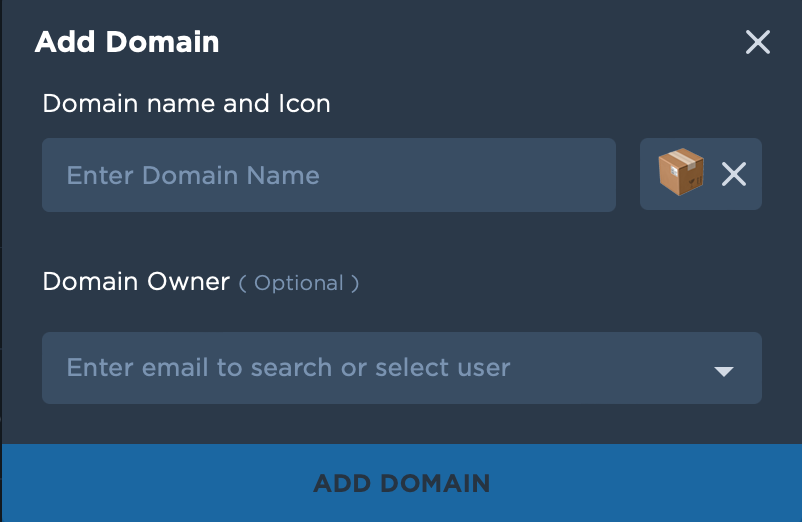
Type in the domain name and select a domain icon.
Set the domain owner next but you can choose not to assign a domain owner at the time of creation. A domain owner can be assigned later from the Domain screen.
Click on Add Domain once completed.
