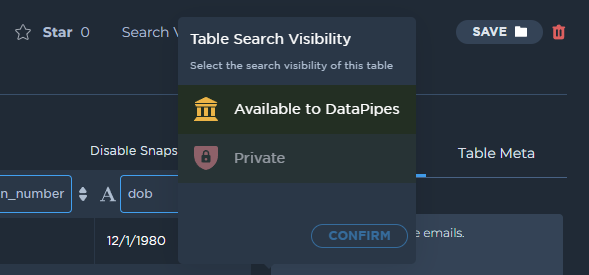Modify Table Visibility
The domain owner has the ability to change the visibility of a table in their own domain. The visibility modes currently supported by Data Pipes are:
Private: Under private visibility mode, only the domain owner of that table will be able to see that table and no other user would be able to see unless explicitly granted access via Data Pipes Access rules.
Available to Data Pipes: In this mode, all the Data Pipes users will have access to that domain’s table.
Note: By default, the data loaded from Data Pipes ingestion interface is Private, so only the domain owner of that table’s domain will be able to access the data.
Click on the edit icon on the table info page.
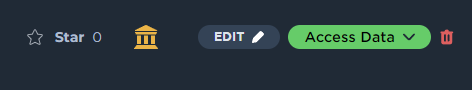
Click on the Search Visibility icon.
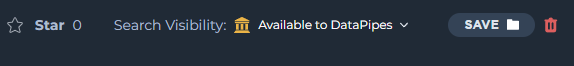
Upon clicking on it following screen will appear and then one can edit the visibility mode: