Querying In AWS Athena
Steps
Click on any table that a user has access to in the Catalog.
Once the user lands on the table info page, he/she would see an “Access Data” drop down list on the top right hand side of the page. It should appear as follows:
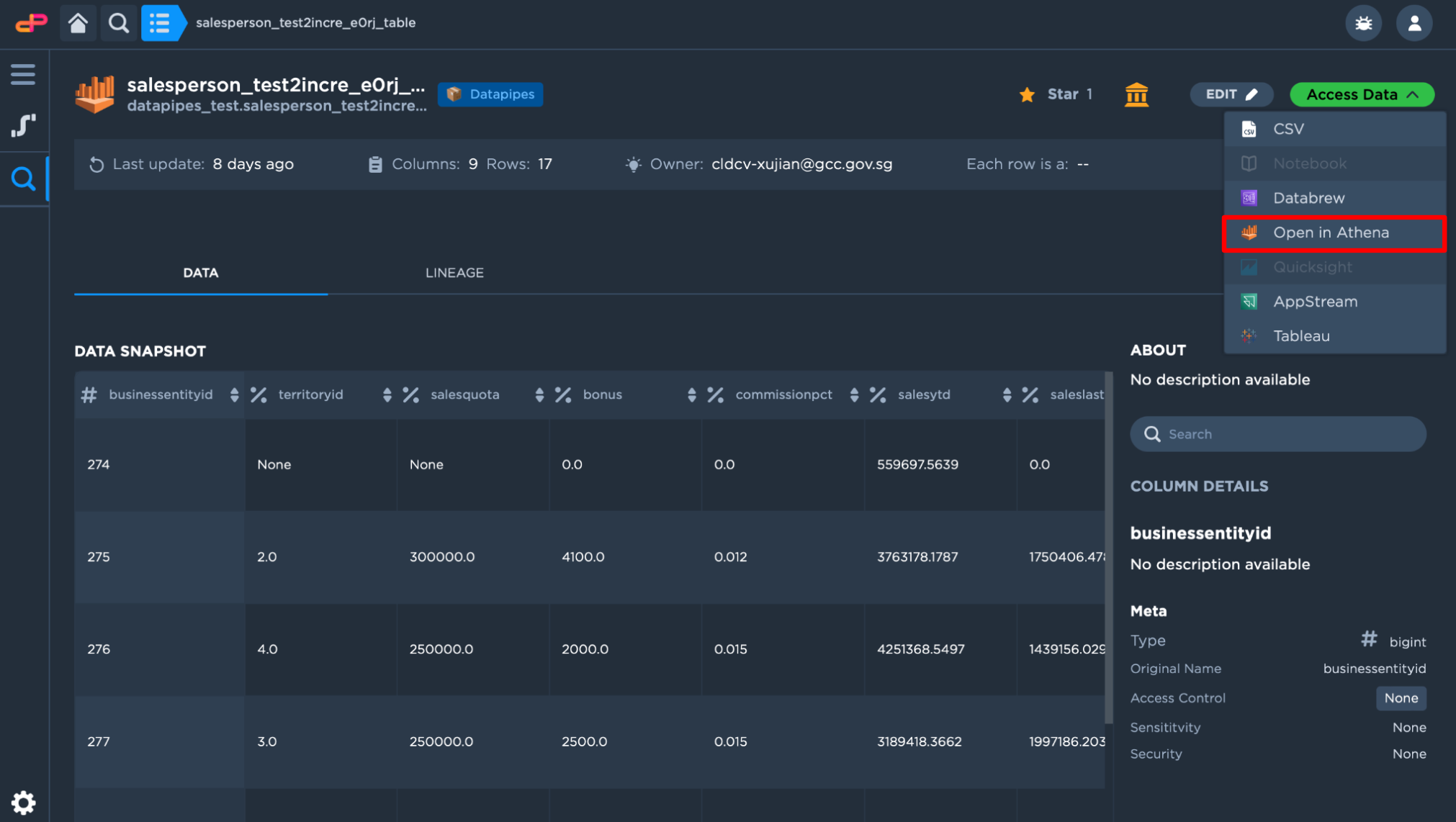
Select “Open in Athena” from the menu
A new tab would open up in the browser using a federated login with Athena open. Data users would then be able to perform their query using the dataset opened in Athena.
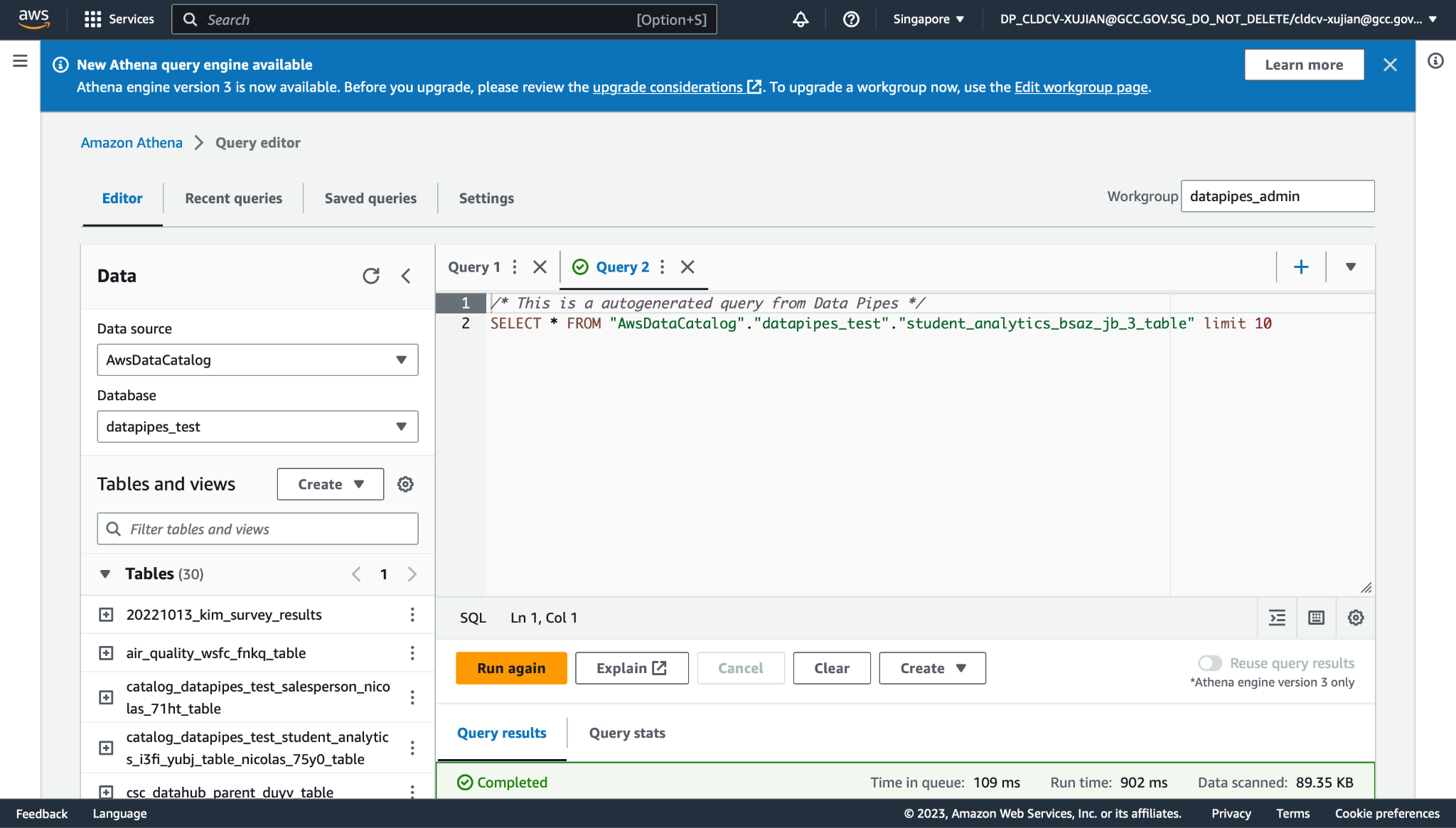
Find out more on Amazon Athena:
https://docs.aws.amazon.com/athena/latest/ug/what-is.html
