Request Table Access
Data Users can initiate an access request directly from the Data Pipes interface by clicking on the large “Request Access” button available in the data catalog page of each table. The domain owner will be notified of this request via email. Once approved, users will be able to access the data.
If they do not have access to a table, data users will only be able to see the data snapshot. Table access will grant the user the following:
Data consumption via CSV export, QuickSight, SageMaker and other Data Consumption Tools
Data Query via REST API
Data Query via JDBC Connection
Requesting Table Access
Login to Data Pipes with your credentials..
Search and click on any table that a user doesn't have access to.
Once the user is landed on the table info page, he/she would see a Request Access button.

On clicking the request access button, an email gets triggered to the domain owner for an approval.
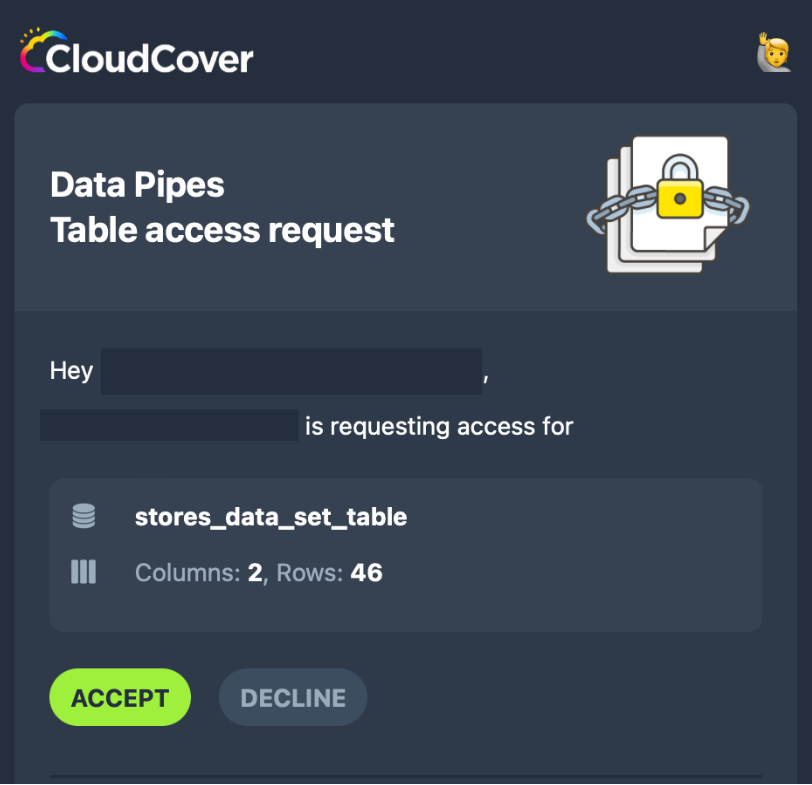
Domain owner has the option to approve or reject one’s request. Once the request to a table is granted, the data user would then be able to Access data button on the same table info page.
