Column Level Access Control Rules
A classification tag assigned to a column will be hidden from the data users unless explicitly granted access via Data Pipes Access Rules which is covered in a separate part of this document.
Domain owners have the ability to edit the Data Classification Tag associated with a column. Classification tags are freely created by the Data Pipes Administrators.
Examples of Data Classification Tags include the following:
Restricted: Data should be classified as Restricted when the unauthorized disclosure, alteration or destruction of that data could cause a significant level of risk to the Organization. Examples of Restricted data include proprietary information or research and data protected by regulations
Confidential: Access to confidential data requires specific authorization and/or clearance. Types of confidential data might include Social Security numbers, cardholder data, Biometrics, and more. Usually, confidential data is protected by regulations such as GDPR. Confidential has a higher classification than “Restricted”.
Steps
Select the column for which you want to edit the data classification. Ensure that under Column Details, the column name (boxed in orange) reflected is the column that you selected before changing the classification tag.
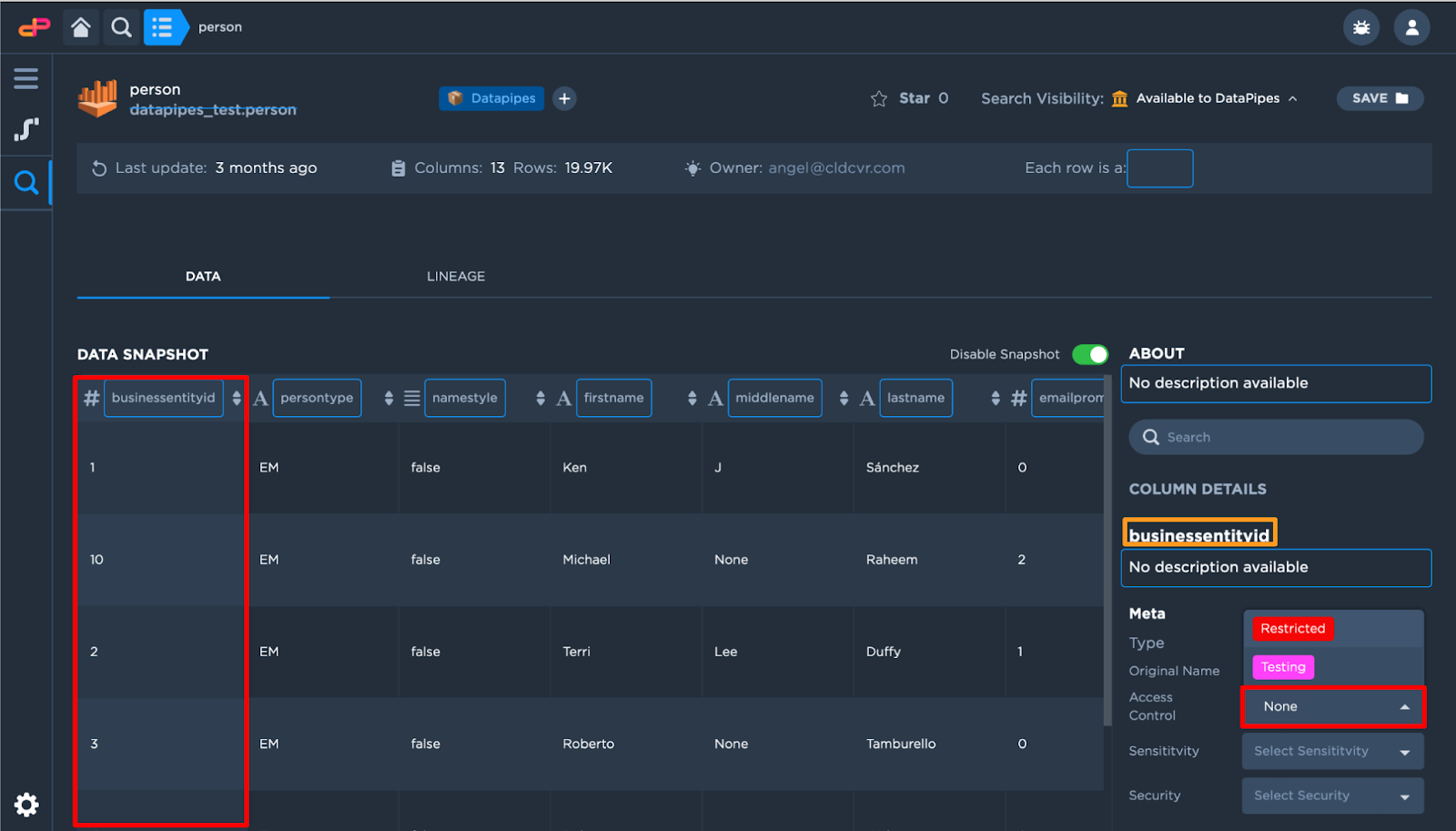
Click on the Access Control drop down and select the classification tag.
Click on the save icon :save: to save the changes.
