Curate Metadata in the Data Catalog
Data Pipes Catalog Interface provides a centralized, searchable inventory of data sources to help data users understand the context, structure, and relationships within datasets. In this tutorial, we will search for the newly created dataset and describe one of its data column to reduce ambiguity.
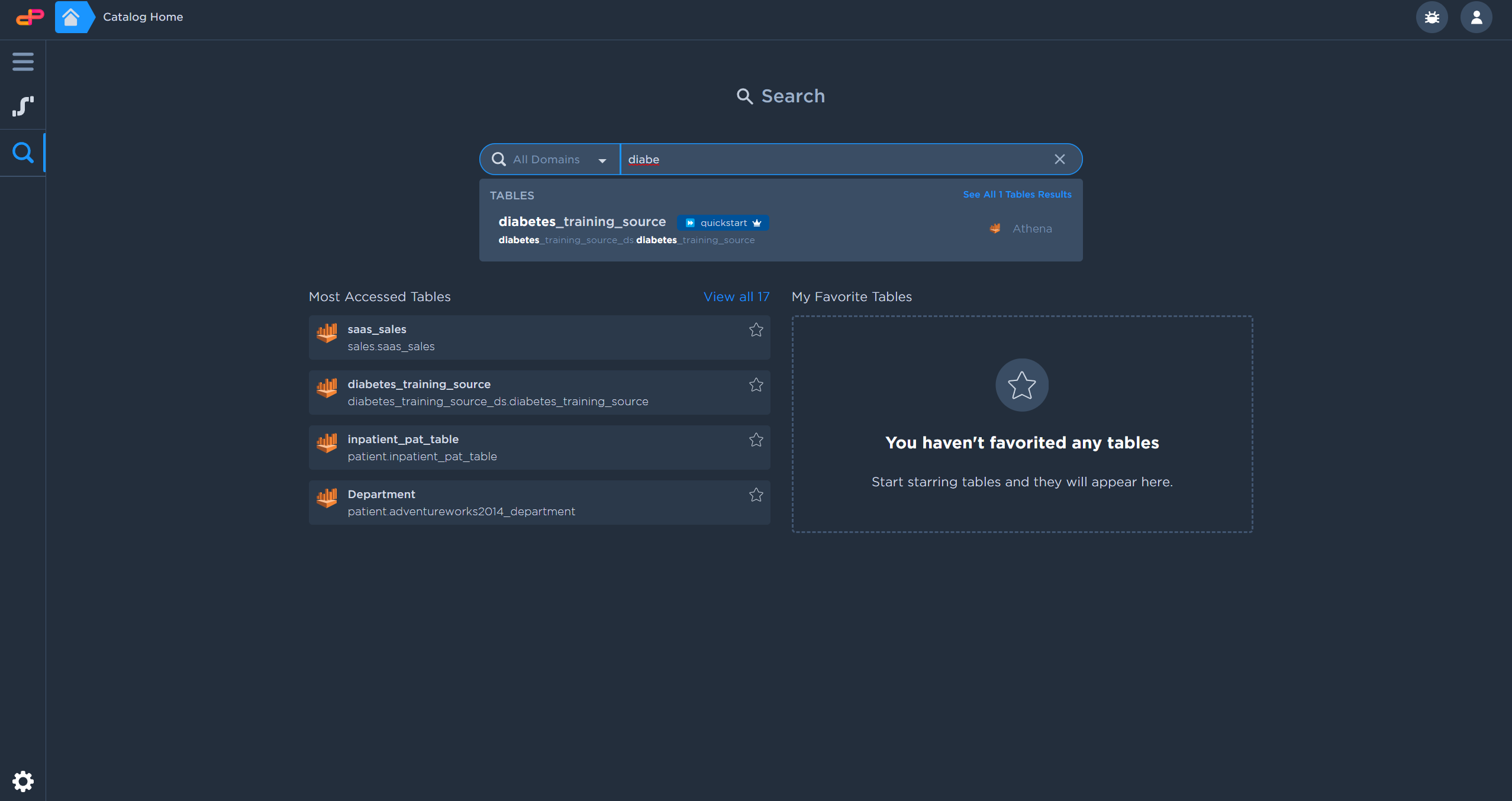
The search bar will suggest matching results as you enter the search term
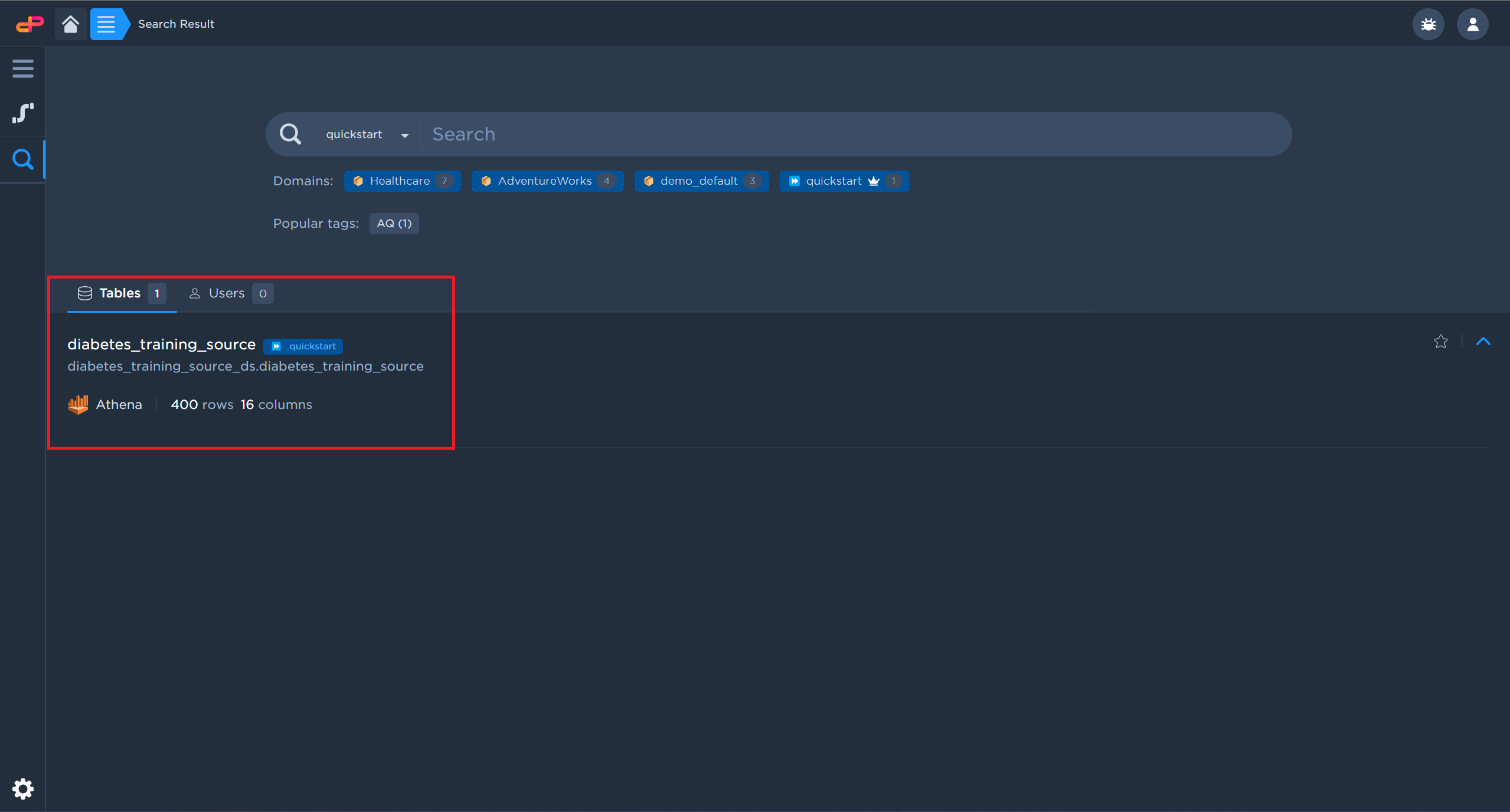
Click on the table you have created previously to access its data catalog interface
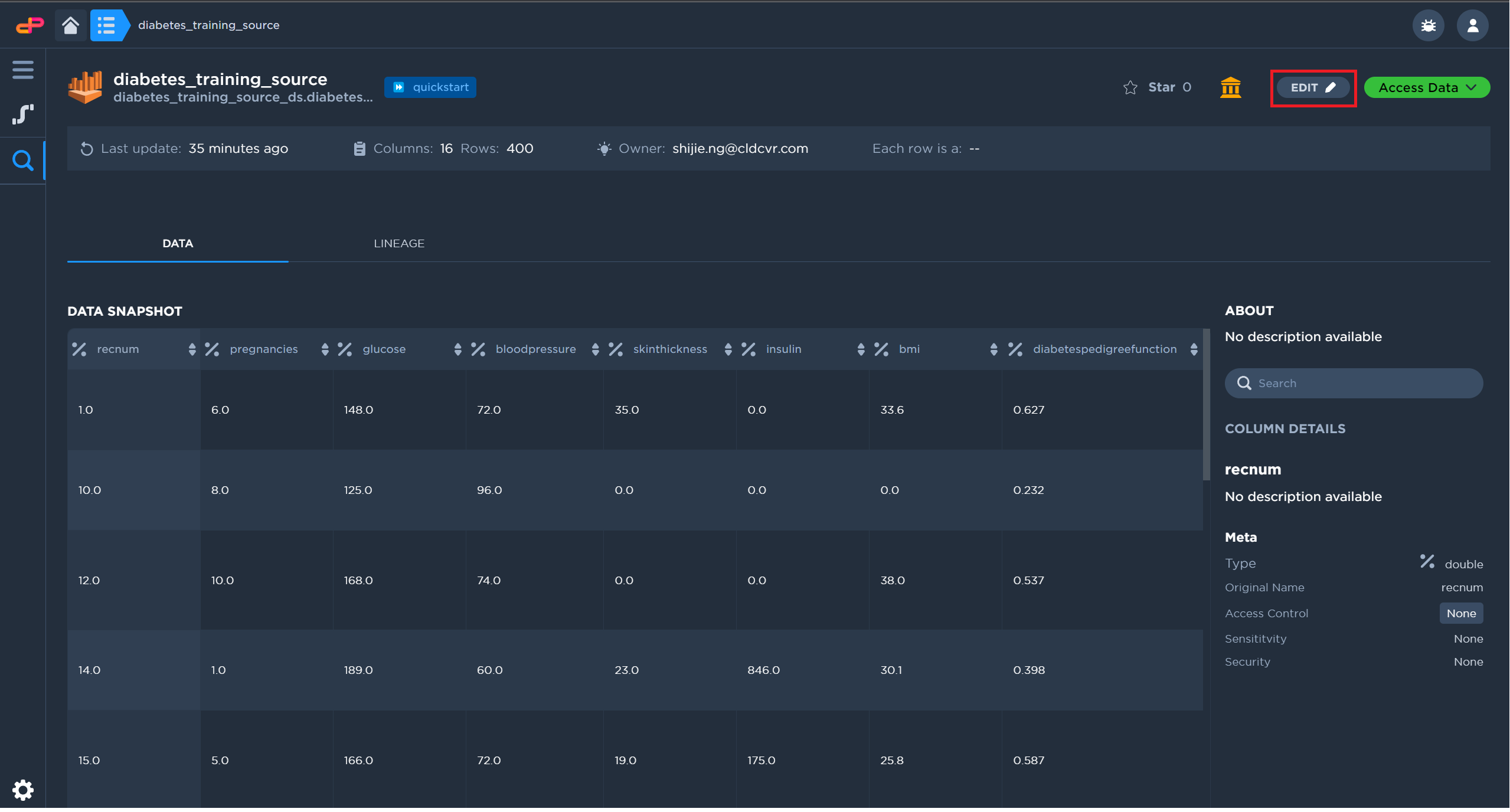
Click on “Edit” to start adding metadata to the table catalog
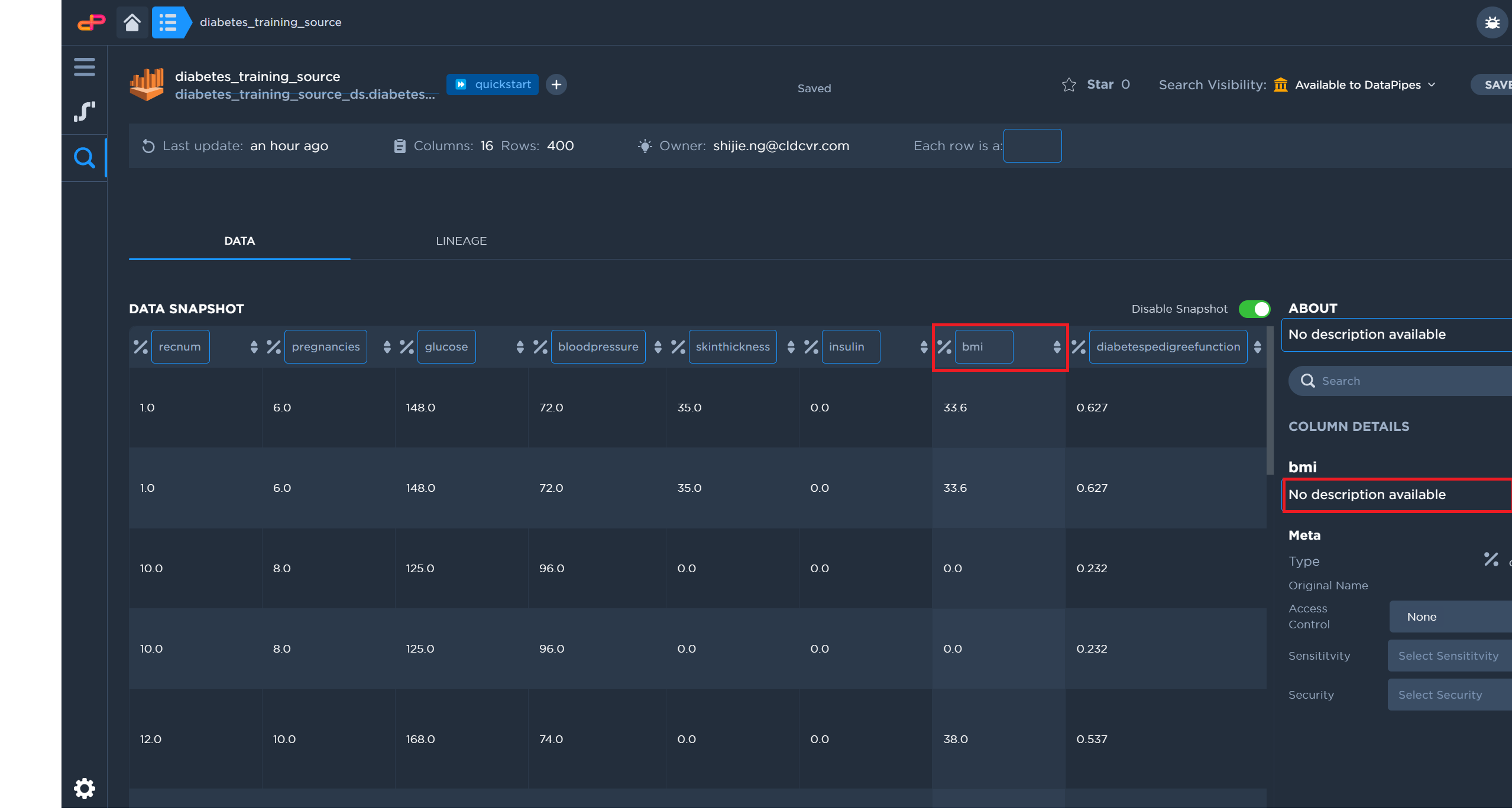
Click on any column to start editing its description
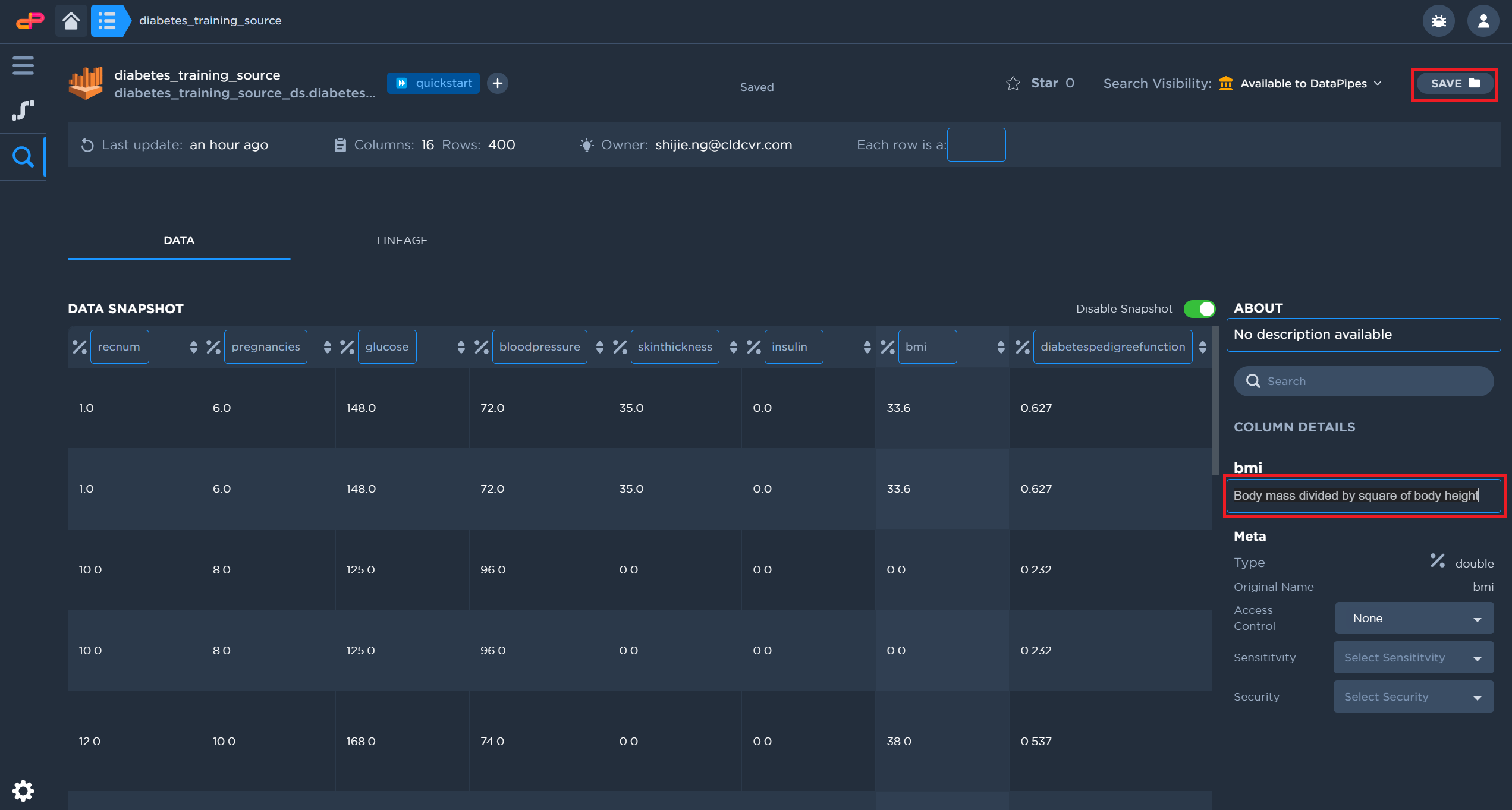
Enter a short description for the column and Save the changes made
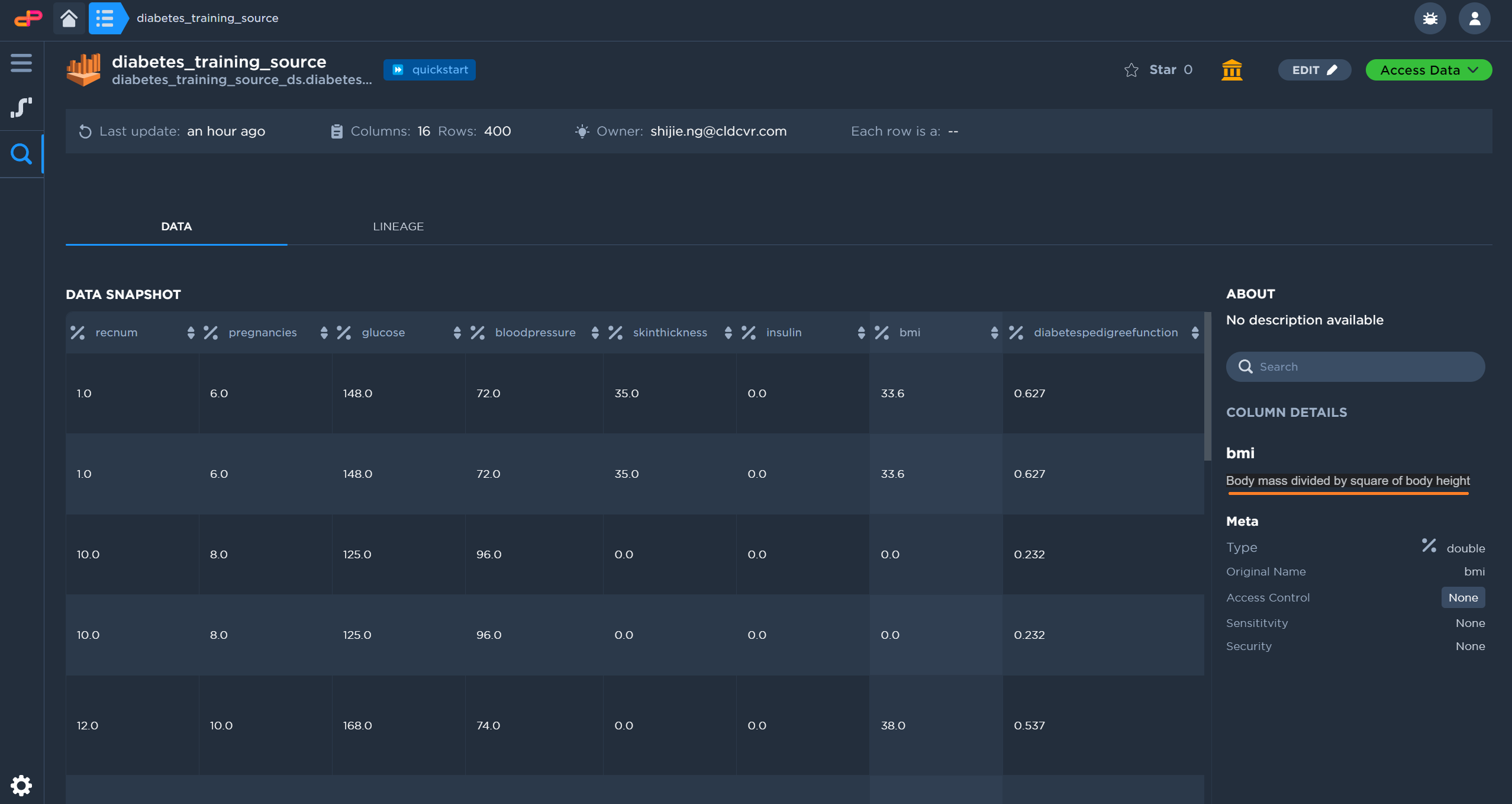
The column description is now saved and visible to other data users
