Uninstall Data Pipes
Data Pipes Cloudformation stack deletion will not delete the S3 bucket with ingested data (S3BucketIngestorRaw) and will not delete the S3 bucket with Athena ingested data result (S3BucketAthenaQueryResult). The Data Pipes KMS key will also be retained for S3 bucket.
Deleting the Data Pipes CloudFormation stack will delete all stack resources. Resources will be deleted according to their DeletionPolicy. This action cannot be undone.
1. Visit the AWS CloudFormation Console.
2. Ensure that you are in the correct region.
3. Navigate to Stacks.
4. Click on the Data Pipes stack (if you followed the docs, the name is datapipes).
5. Click on Delete.
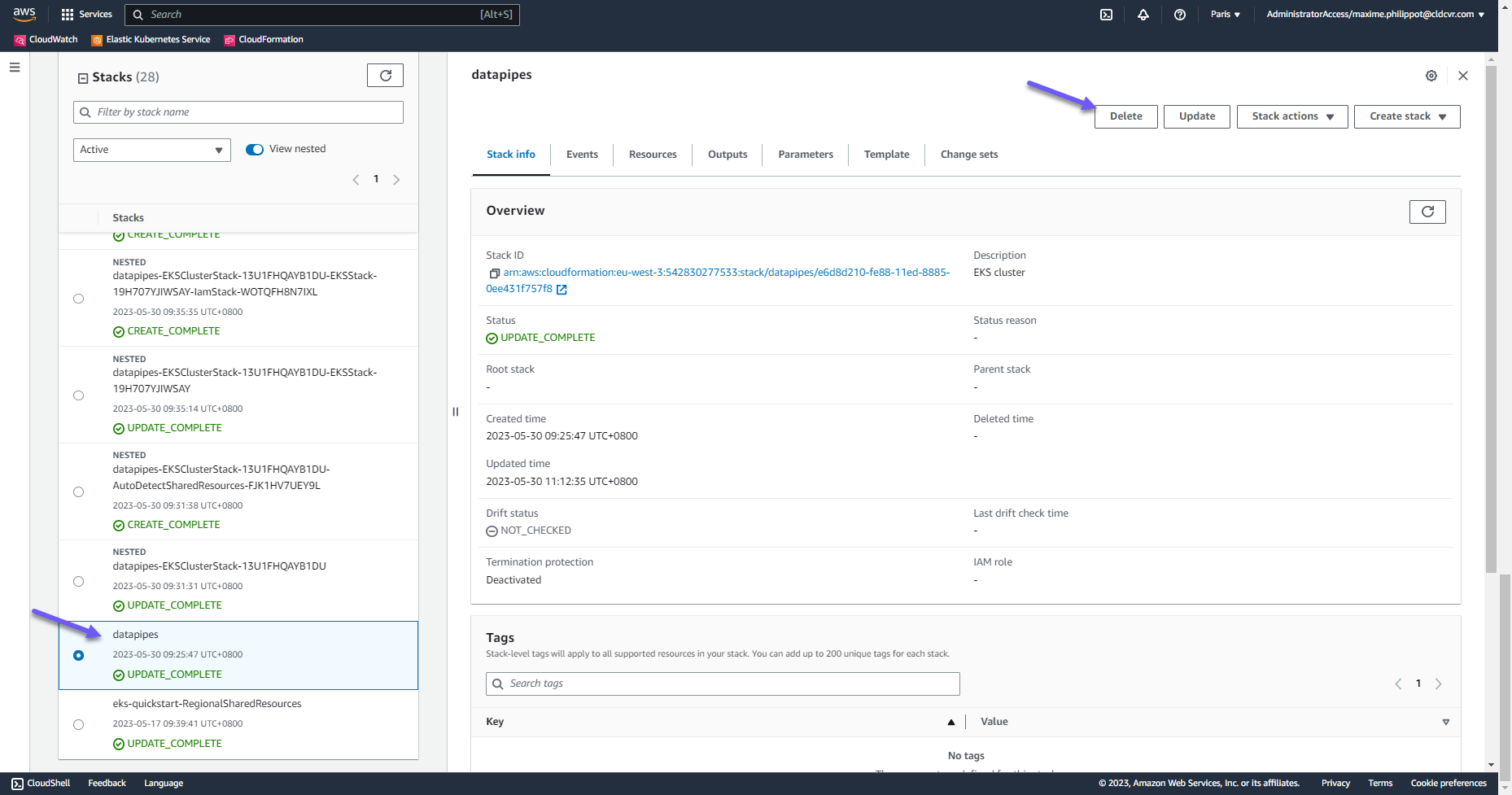
6. Confirm and click on Delete.
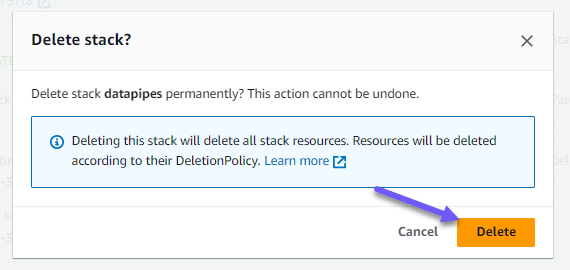
7. The deletion take around ~30 minutes.
