Update Instructions
We are regularly releasing new version of Data Pipes to add features, improve performance, or patch vulnerabilities. Here are the latest versions.
Data pipes release: v1.2.0
Are you looking for information on how to get started with Data Pipes, read the Setup Guide instead!
Update Data Pipes
Before you update Data Pipes to the latest version, you need to find out the current release version you are using.
Visit the AWS CloudFormation Console
Ensure that you are in the correct region.
Navigate to Stacks.
Click on the Datapipes stack (if you followed the docs, the name is
datapipes).Click on the Outputs tab.
The output
Releaseshows the current version of Data Pipes application.
Afterwards, pick the Amazon S3 URL of the matching CloudFormation template from the following table.
Release version | Amazon S3 URL |
|---|---|
v1.1.0 | https://datapipes-public-marketplace.s3.amazonaws.com/1.1.0/datapipes-core.yaml |
v1.2.0 | https://datapipes-public-marketplace.s3.amazonaws.com/1.2.0/datapipes-core.yaml |
Next, you are ready to update Data Pipes.
1. Select the Data Pipes stack (e.g., datapipes) and press the Update button
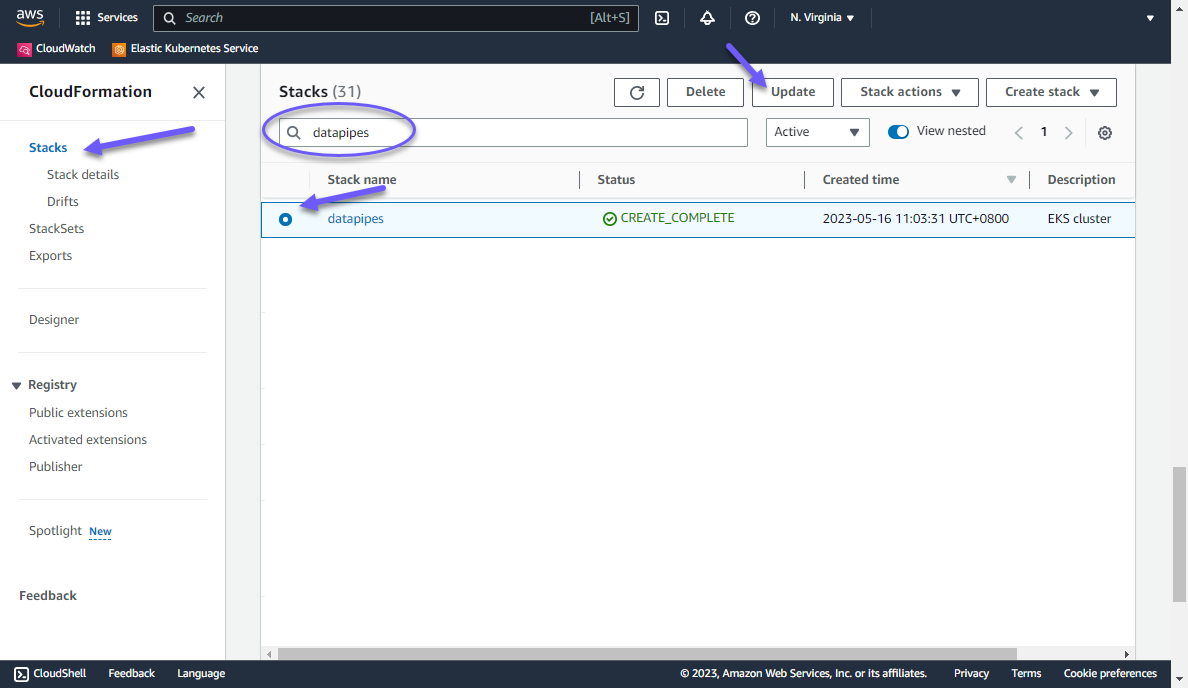
2. Select Replace current template and paste the Amazon S3 URL that you picked above.
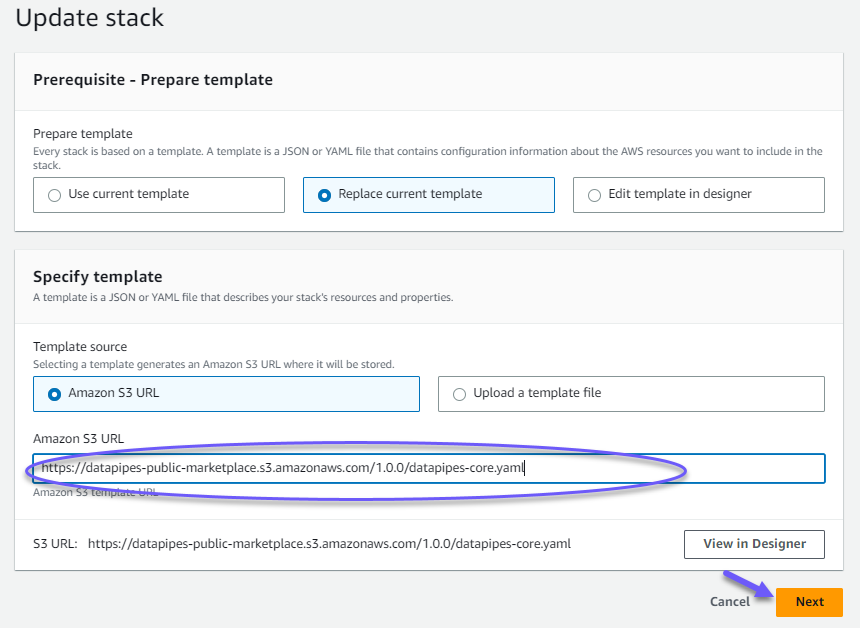
3. Click on Next. Scroll to the bottom of the page and click on Next.
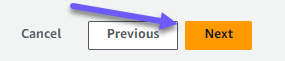
4. Scroll to the bottom of the page and click on Next.
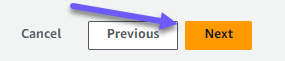
5. Scroll to the bottom of the page, enable I acknowledge that AWS CloudFormation might create IAM resources, enable I acknowledge that AWS CloudFormation might require the following capability: CAPABILITY_AUTO_EXPAND and click on Update stack.
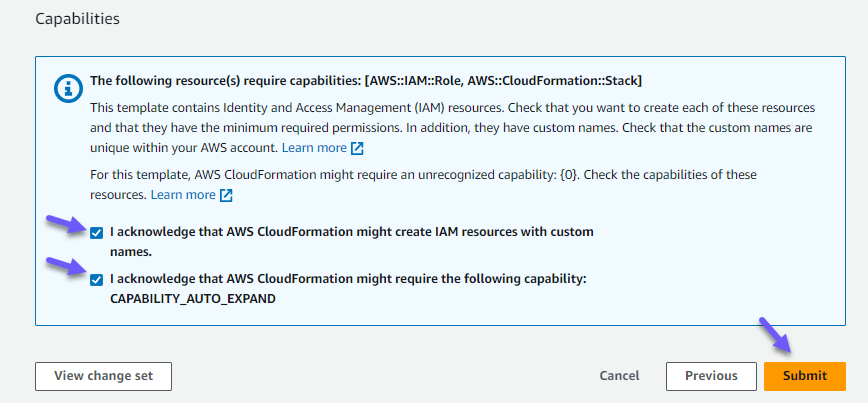
6. While the update runs, the stack status is UPDATE_IN_PROGRES. Reload the table from time to time and …
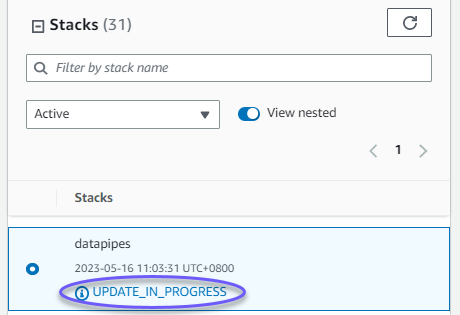
7. … wait until the CloudFormation stack status switches to
UPDATE_COMPLETE.
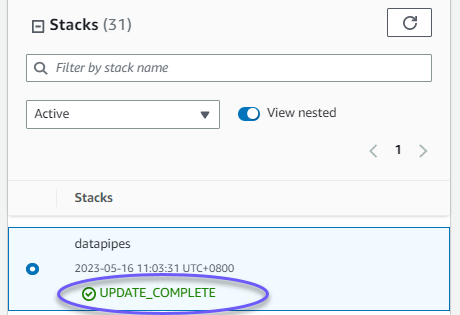
You are done!
